Slack is an application used by many large and small companies to communicate and manage their work. Besides Slack, many other applications are also used. Do you know what the app is?
Let’s find out about similar apps like Slack and compare their features.
1. Team Slack vs Microsoft Teams
This is certainly not a foreign name, especially for students, students or teachers, because Teams is an application widely used during the pandemic to support teaching. Apart from schools, companies also use Microsoft applications quite a lot.
Compared to the number of users, Microsoft Teams is very popular among large companies, and beginners prefer Slack.
You should use Slack because:
- Easy to use and train
- Get shortcuts and tips to improve work efficiency
- It supports more than 300 users in the free version
- Able to integrate with many other applications
- Get huge storage capacity in free level
On the other hand, Microsoft Teams is also a good investment choice because:
- Integration with Office 365
- Efficient search feature
- Offers storage for a fee
- There is an application for the phone
- Ability to organize meetings, seminars
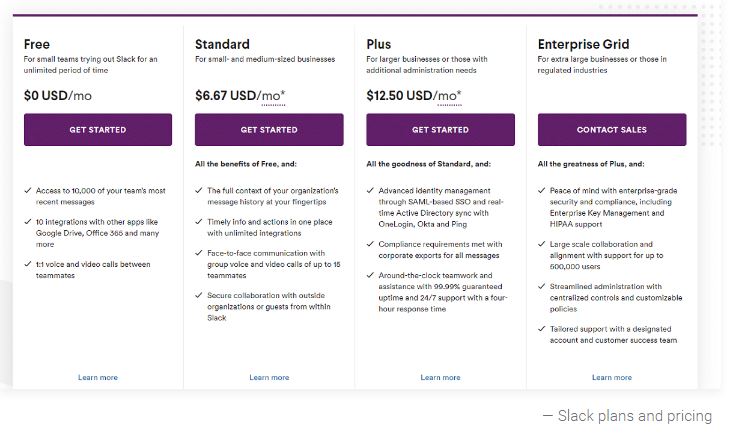
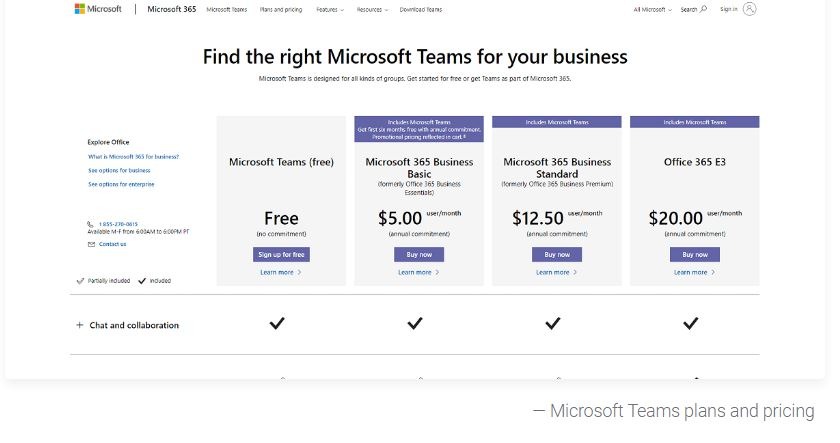
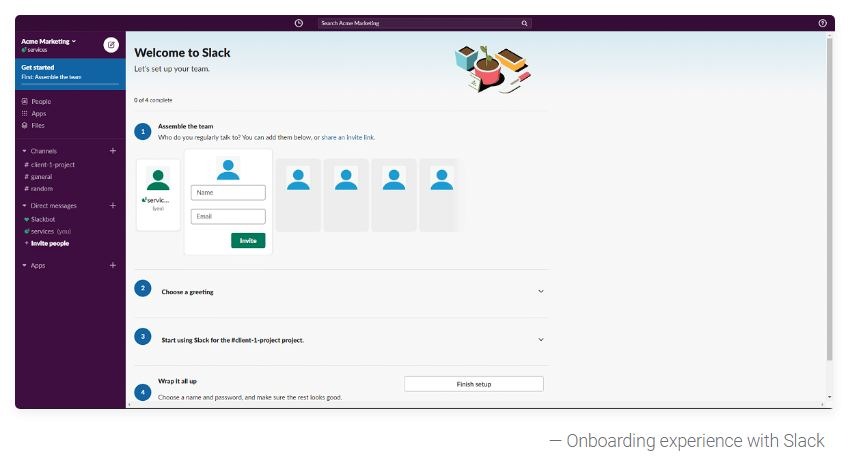
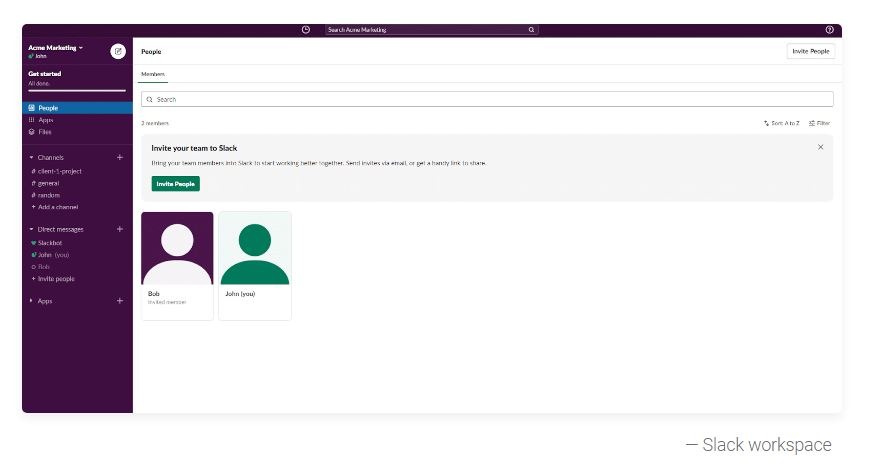
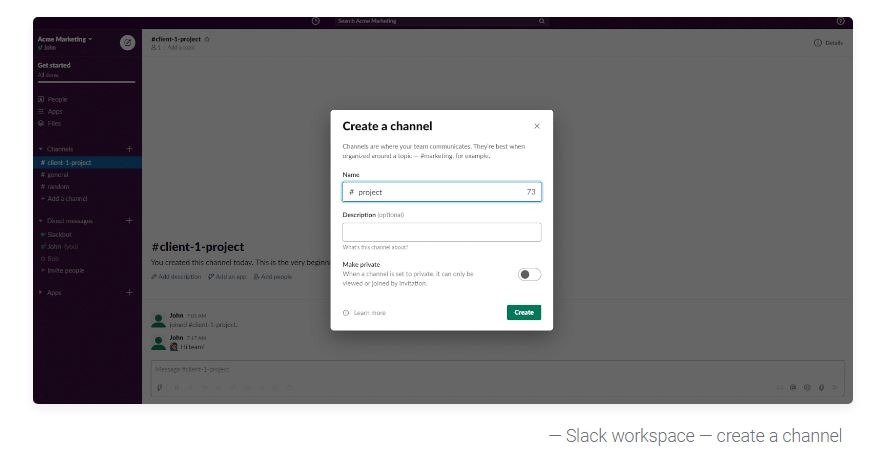
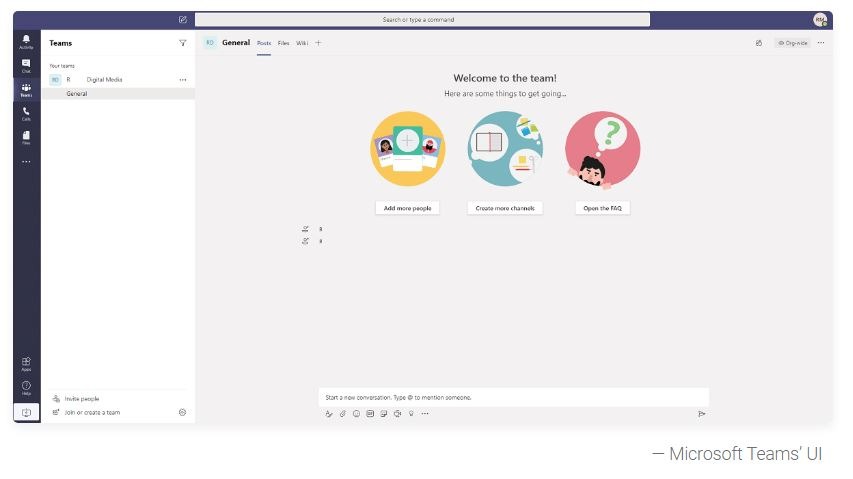
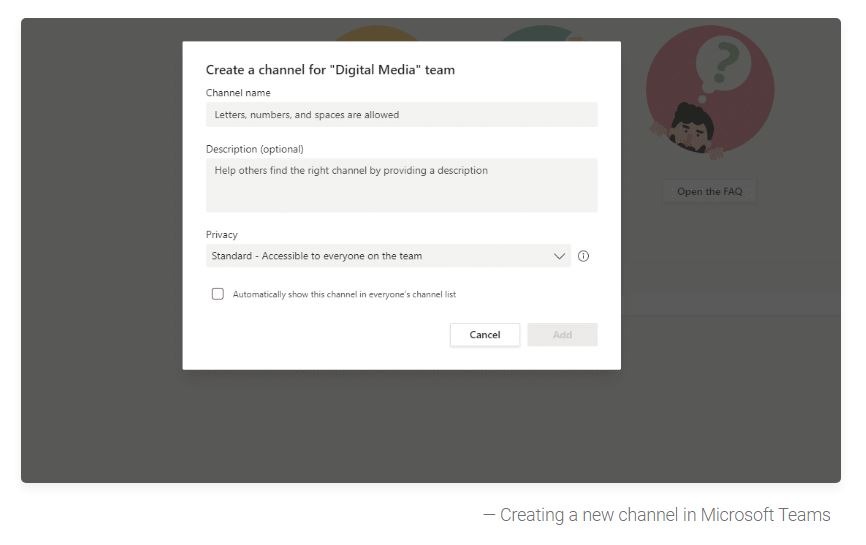
| Feature | Microsoft Teams | Slack |
| Channels (Teams) | ✔ | ✔ |
| Private Messages | ✔ | ✔ |
| No. of Users | Up to 500k with a free plan | Unlimited |
| Unlimited Messages | ✔ | ✔ |
| Comprehensive Message Search | ✔ | ✔ (Up to 10,000 messages with free plan) |
| File Sharing | ✔ | ✔ |
| Guest Access | Limited to 5 per account, even for paid plans | Unlimited collaboration with external users for paid plans |
| Screen Sharing | ✔ | ✔ (Not included in free plan) |
| Video & Audio Calls (1-on-1) | Unlimited | Unlimited |
| Video Conferences | Up to 250 users with paid plans | Up to 15 users with paid plans |
| Web, Desktop & Mobile Apps | ✔ | ✔ |
| Shortcuts & Productivity Tools | (40+ Shortcuts for Desktop App) | (50+ Shortcuts for a desktop app with most available for the web app as well.) |
| Bots & Workflow Tools | ✔ Who Bot (Paid only) and Third-Party Chatbots | ✔ SlackBot |
| Integrations | 472 apps to choose from | Up to 10 for free plans, with 2,000+ apps to choose from |
Also, read about 24 Best Project Management Tools for 2022.
2. Slack vs. Discord
Apart from Teams, Discord can also be seen as a tool that can replace Slack. Several companies also use Discord.
Both are chat apps with very similar interfaces. The most significant difference is probably the intended users of both parties.
- Discord is where you chat with friends, and Slack is where you work.
- Slack is primarily designed for teamwork and professional communities, while Discord is often used by groups of friends, like-minded people, or gamers.
- Slack integrates with many apps to help you stay organized, but Discord doesn’t offer such functionality.
- Slack offers enterprise solutions. Discord does not have enterprise solutions.
- Slack has plans with different prices. The higher the plan, the more features. With Discord, you can add features if you use Discord Nitro.
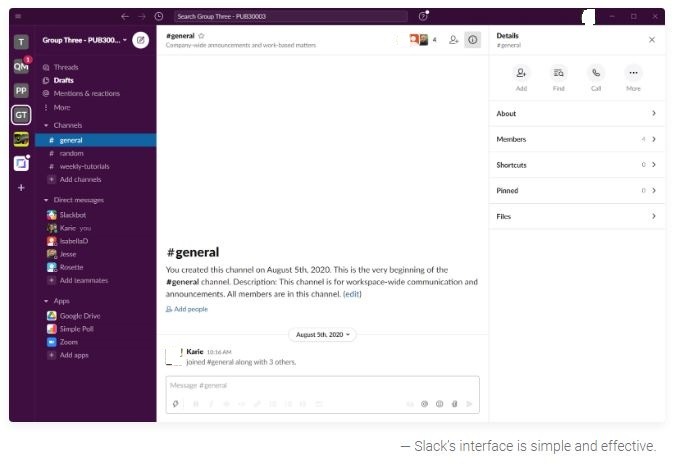
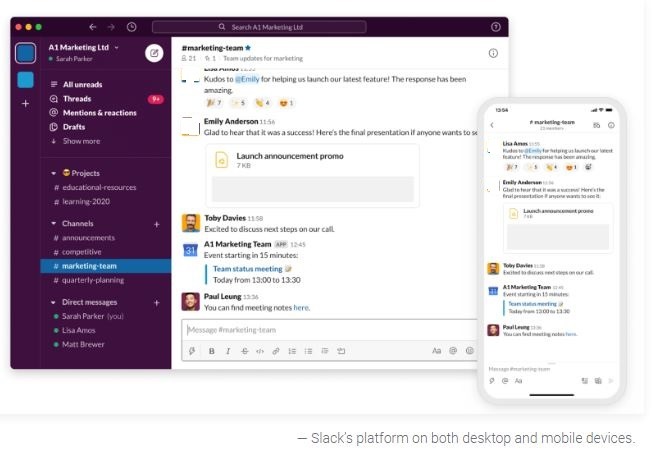
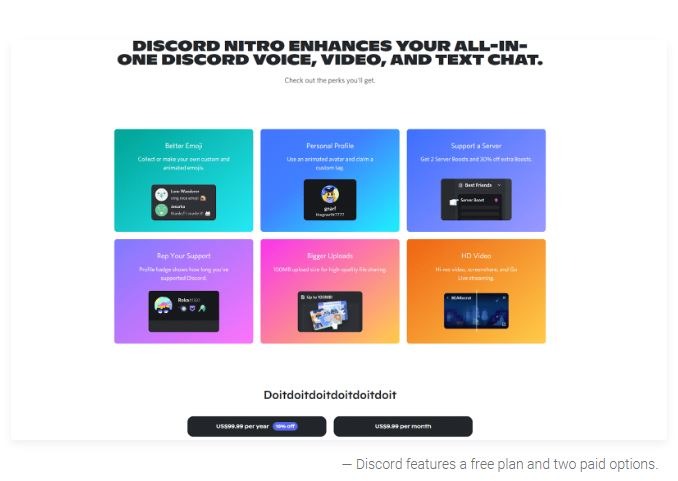
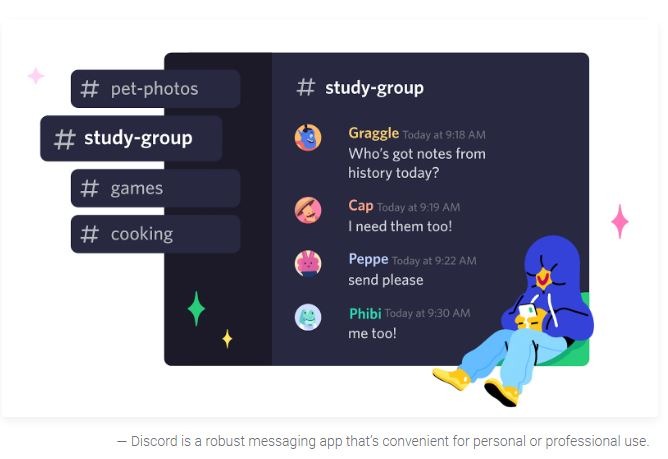
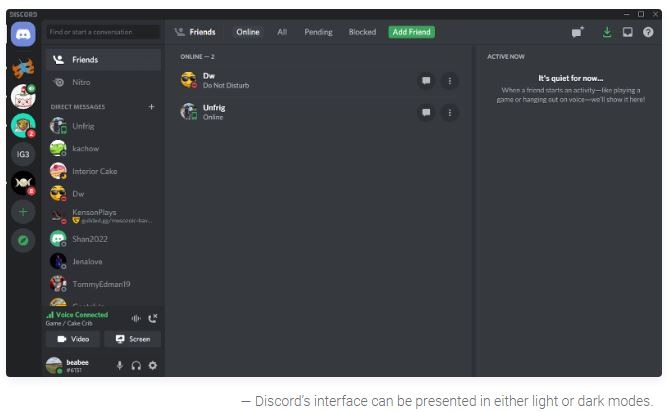
| Feature | Slack | Discord |
| Pricing | Slack Free | Discord Free |
| Slack Standard ($6.67 per person per month) | Discord Nitro Classic ($4.99 per month or $49.99 per year) | |
| Slack Plus ($14 per person per month) | Discord Nitro ($9.99 per month or $99.99 per year) | |
| Text Communication | Yes | Yes |
| Integrations | Support for over 2,400 apps | Allows users to add third-party bots |
| Integration Limits | 10 integrations on Slack Free | Unlimited |
| Unlimited integrations on Slack Standard and Slack Plus | ||
| Screen Sharing | Yes | Yes |
| Storage Limit | 5 GB in Slack Free | Unlimited |
| 10 GB per user in Slack Standard and Slack Plus | ||
| File Sharing | 1 GB at a time | 8 MB in Discord Free |
| 100 MB in Discord Nitro and Discord Nitro Classic | ||
| Voice-only Channels | Yes | Yes |
| Voice Calls | 2 users per call on Slack Free | 15 users per call on Discord Free |
| 15 users per call on Slack Standard and Slack Plus | Up to 5,000 users per call on Discord Nitro and Discord Nitro Classic | |
| Video Calls | 2 users per video on Slack Free | 25 users per call |
| 15 users per video on Slack Standard and Slack Plus | ||
| Push-to-Talk | No | Yes |
| Theme Options | 8 theme options | 2 theme options (light or dark), plus bot customizations |
| Message History | 10,000 messages in Slack Free | Unlimited messages |
| Unlimited messages in Slack Standard and Slack Plus | ||
| Mobile App | Yes | Yes |
| Languages Supported | 8 | 28 |
3. Slack vs Monday.com
Monday.com is a platform for project management. Even so, both Slack and Monday are geared towards increasing productivity.
The main differences between Slack and Monday are:
- Slack is primarily for teams to interact and improve communication, while Monday is the complete project management platform.
- Slack is used by various companies in various industries, while Monday is often used by companies that need a sophisticated project management system.
- Slack is best for companies that need to improve their communication, and Monday is for companies that need a complete platform for communication and management.
- Slack focuses on communication, offering many cool features like GIFs, but Monday doesn’t.
- Slack offers a direct call tool in the app, and Monday provides communication and integration features such as integration with Zoom.
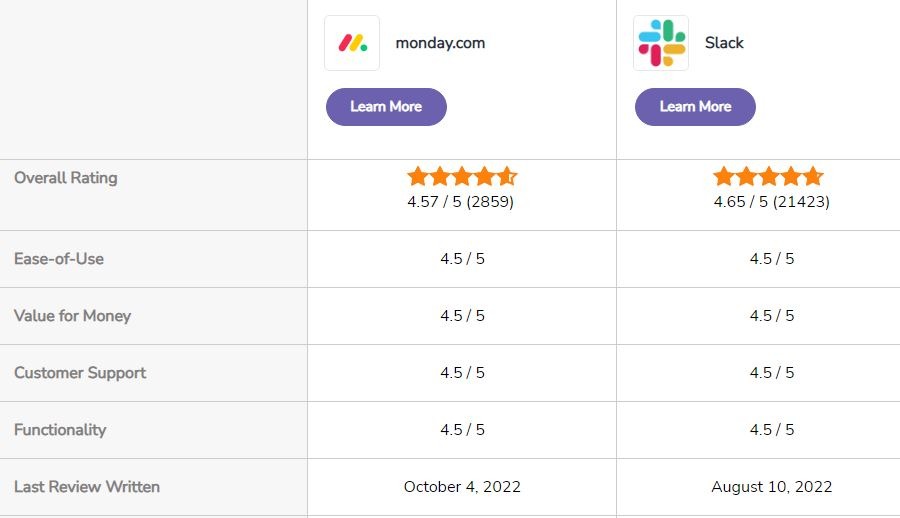
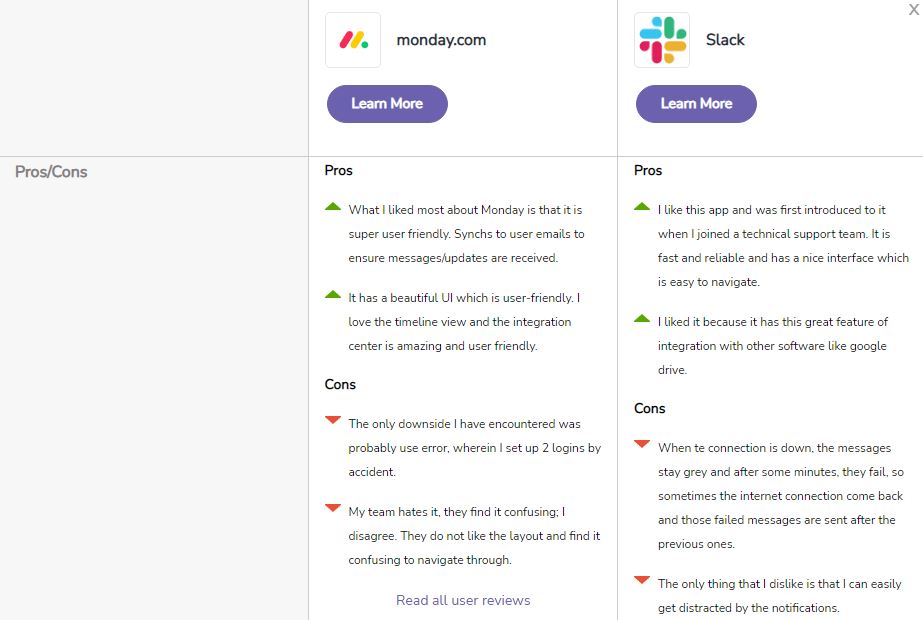
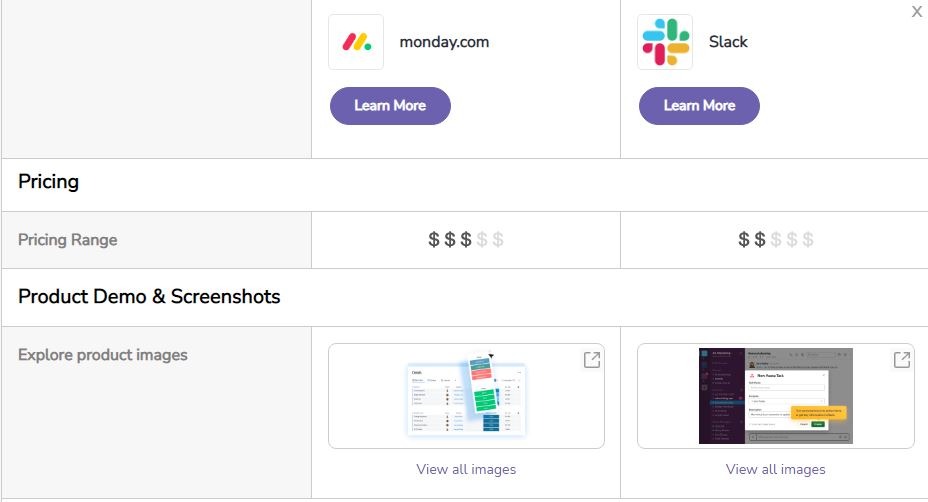
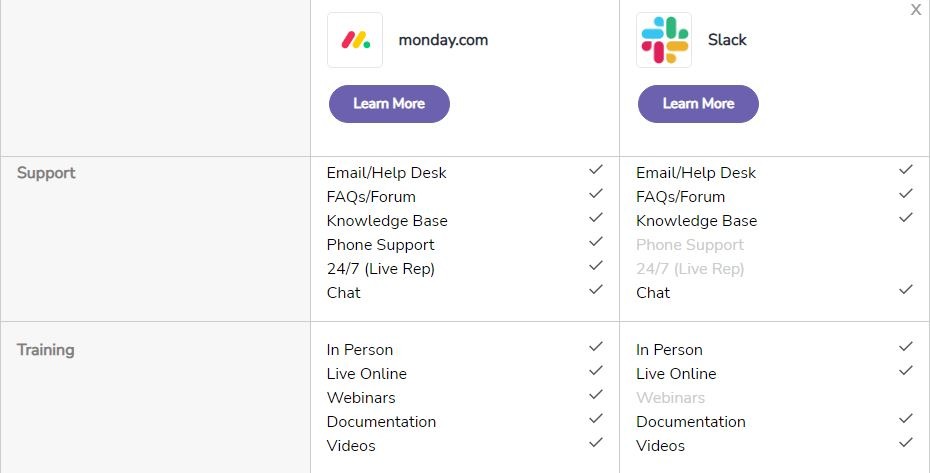
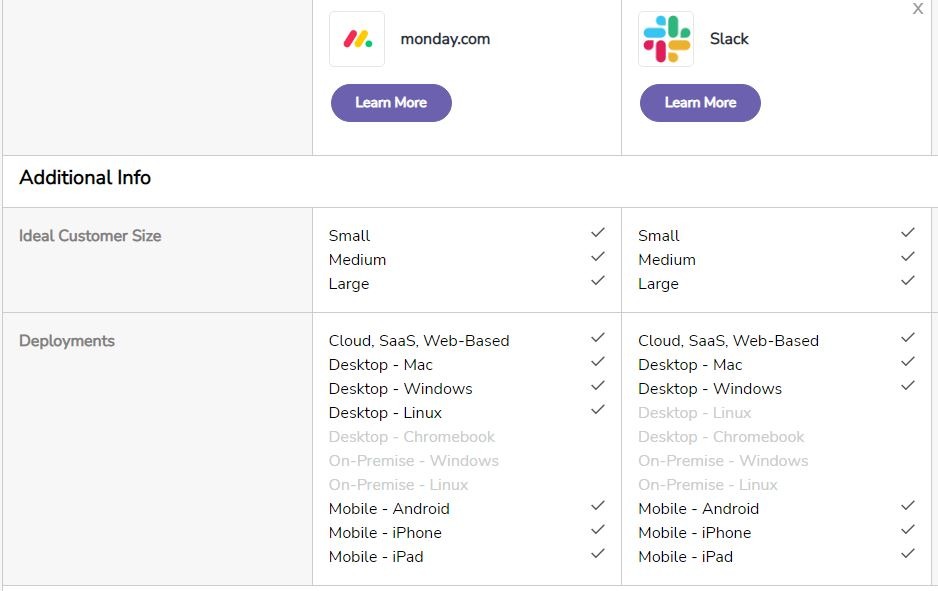
Also, read about what Monday.com is.
4. Slack vs Chanty
Like Slack, Chanty is an enterprise communication tool helping people interact, connect, and work as a team.
However, Chanty’s most notable feature is that it uses artificial intelligence.
With AI algorithms, Chanty can analyze the user’s search history. As a result, the more users search, the more relevant the results the user will receive.
In addition, AI Chanty also provides suggestions for you to answer, helping you reduce response times and saving time for yourself and your co-workers.
Some similarities between Slack and Chanty are:
- Same channel, thread, voice and video calls
- It can be integrated with other applications
- The interfaces of these two tools are very similar and easy to use
Both apps have increased work efficiency, Access Control, and Kanban board – how to manage work. Slack has features like Collaboration, Face-to-face or Surveys.
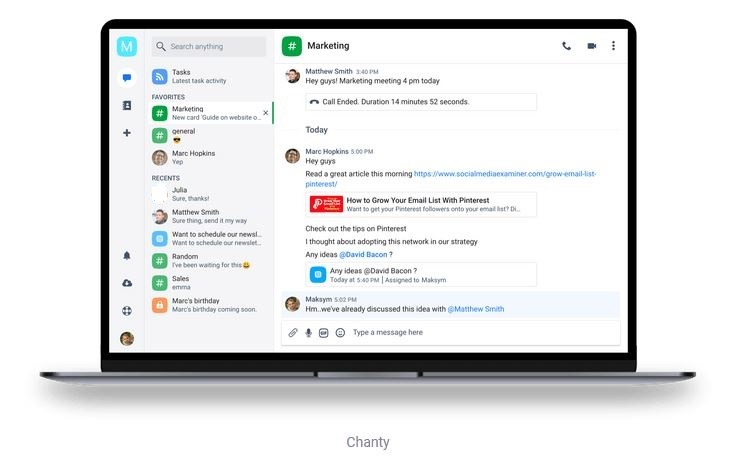
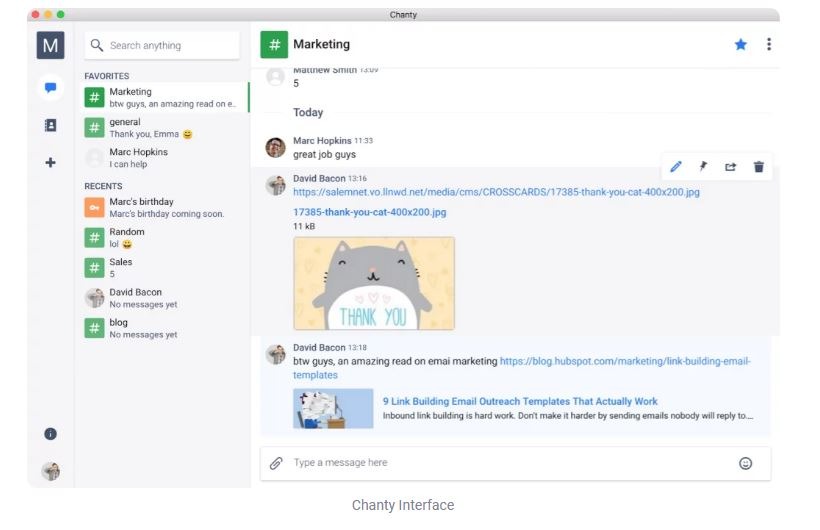
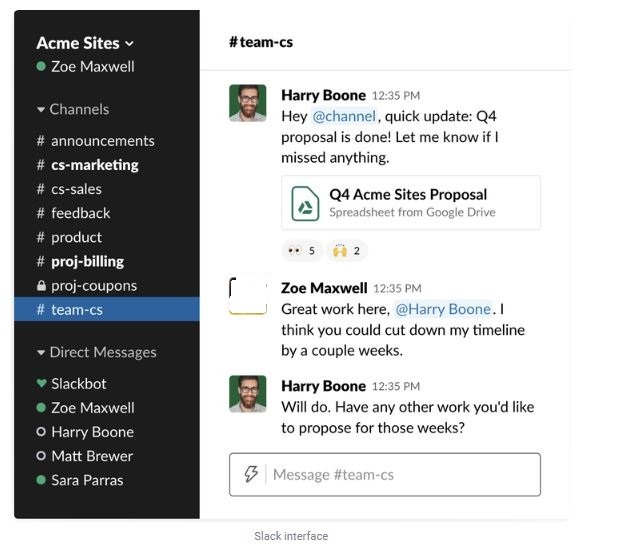
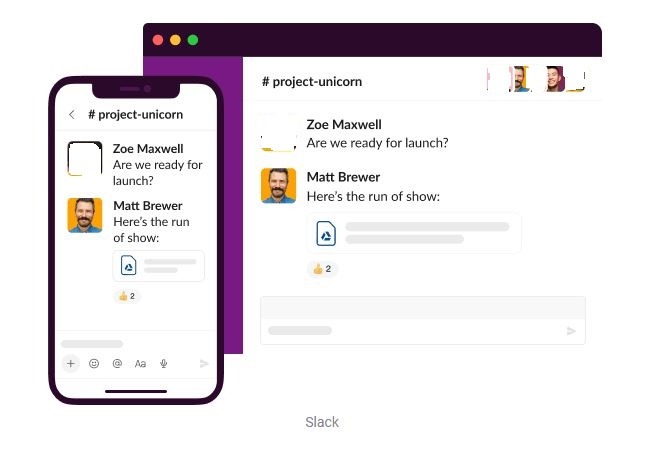
| Features | Chanty | Slack |
| Pricing | Free (unlimited message history, 10 apps & integrations) | Free (up to 10k messages, 10 apps & integrations) |
| Business: $3 per user, per month | Standard: $6.67 per active user per month | |
| Plus: $12.50 per active user per month | ||
| Interface | Clean, standard customization | Clean, custom sidebar themes |
| Communication options | Special places for group conversations – Channels | Special places for group conversations – Channels |
| Teambooks – for a more organized communication | ||
| Notifications | DND | DND |
| You can choose among three levels of notifications | You can set up notifications for specific channels and keywords | |
| Search options | Basic — you can search within a specific time frame, but you cannot further filter the search | Advanced — allows you to search within a specific time frame. |
| Search within documents | ||
| File sharing and storage options | Free plan: 20GB file storage for a team | Free plan: 5GB file storage for a team |
| Business plan: 20GB file storage per user | Standard plan: 10GB per user | |
| Plus plan: 20GB per user | ||
| Integrations | 10 integrations limit in the free plan | 10 integrations limit in the free plan |
| 45 integrations in the paid plan | 2,400+ integrations in paid plans | |
| Support | Email/Help Desk | Email/Help Desk |
| FAQs/Forum | FAQs/Forum | |
| Knowledge Base Chat | Knowledge Base Chat | |
| Dedicated support line in the paid plan | Customer success teams in paid plans | |
| Security | Standard security | Standard security |
| No self-hosting | No self-hosting |
The primaverareader article above has summarized an app you can use as an alternative to Slack.
Compared to Slack, each app has its advantages and disadvantages.
Choosing which app to use or continue using Slack depends on your needs. Please make the correct choice.


