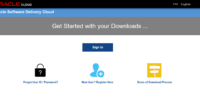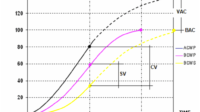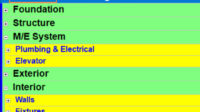Enterprise Project Structure (EPS) is a project grouping structure in Primavera. If EPS is like a folder that can be created into several sub-folders, then the project can be likened to its files.
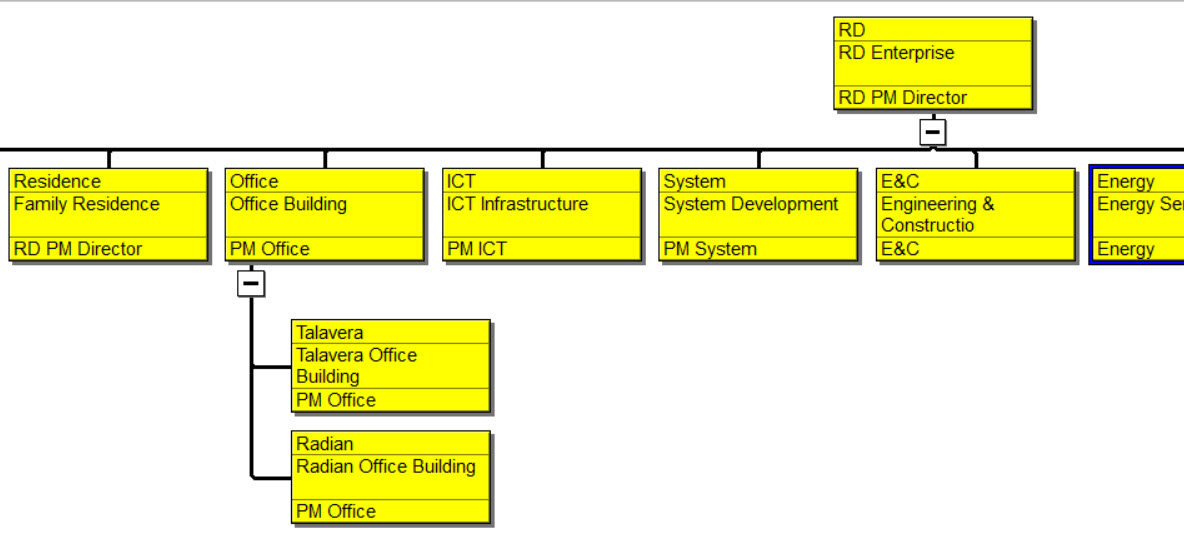
EPS can make the project grouping structure in Primavera organized according to needs. For example, EPS can be created based on departments, programs, or company sub-divisions.
At the EPS level, project data, such as costs, time, total activities, etc., can be accumulated.
EPS is very useful for managing various kinds of projects or programs (which consist of several projects) that are being managed.
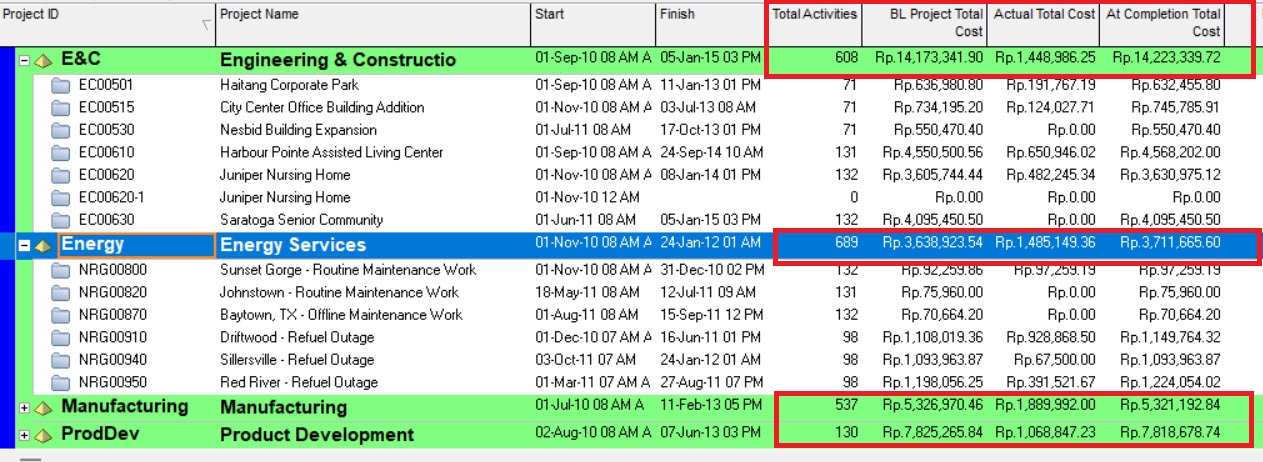
So, in the Primavera Professional application installed on your computer, you can manage several projects at once, which are stored in one database on your local computer. Meanwhile, in the MS Project application, when you open the application installed on your computer, only one project can be managed while opening the application.
You need to connect to a server network and use the MS Project Enterprise application to manage several projects at once with different features.
Creating and defining EPS in Primavera is very easy. You only need to access the Enterprise -> Enterprise Project Structure menu in the Primavera application.
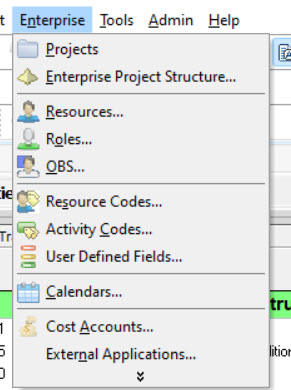
In the EPS window, you can create the new EPS you want. Management of EPS at the initial phase does not have to be final (it can be in draft form). You can manage it later according to the development of your projects.