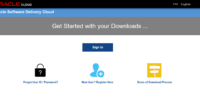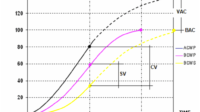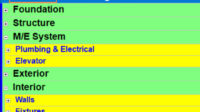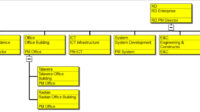Constraints in Primavera are restrictions placed on scheduled dates for activities or projects in Primavera. There are two levels of constraints in Primavera, namely, at the Project level and the Activity level.
An example of providing constraints at the project level is when management wants the project to be completed by a specific date, for example, accelerated to 30 October 2023 from the previous date of 15 November 2023. In this example, it is necessary to adjust the duration or relationships on critical path activities so that the project can be completed on 30 October 2023.
An example of providing constraints at the activity level is when the project team wants the arrival of fence installation materials by a specific date.
Providing constraints can change the total float calculation for the activity that is given the constraint and the activities related to it.
It is best to provide constraints at most 5% of the total activity because it can interfere with scheduling analysis. When constraints are assigned to an activity, it is recommended to give them to a milestone type and then link them to the related activity.
Constraint Determination
Typically, the start and finish dates of an activity are determined by its relationship to predecessor activities. However, the scheduler can “force” activity date (when necessary) by setting constraints.
Constraints are set on activities only if required by the owner (client). Some owners do not allow limitations because constraints can affect the regular schedule and total float of an activity.
Therefore, every constraint set on an activity must be documented along with the reasons.
Constraint determination can be done at the project level or activity level.
At the project level, you can set project completion date constraints in the Must Finish By column.
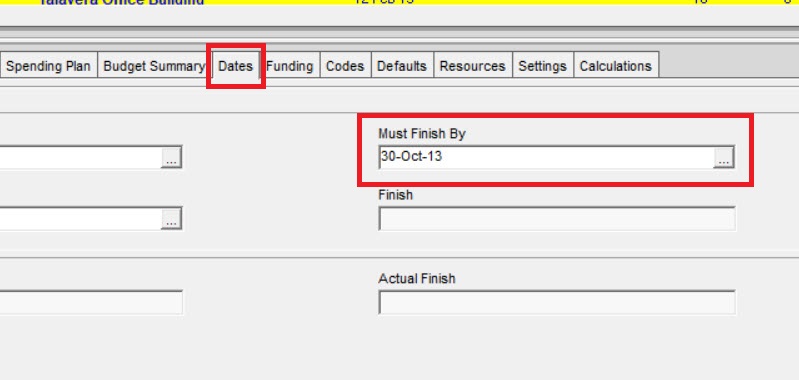
Meanwhile, at the activity level, nine types of constraints can be used:
Hard Constraints
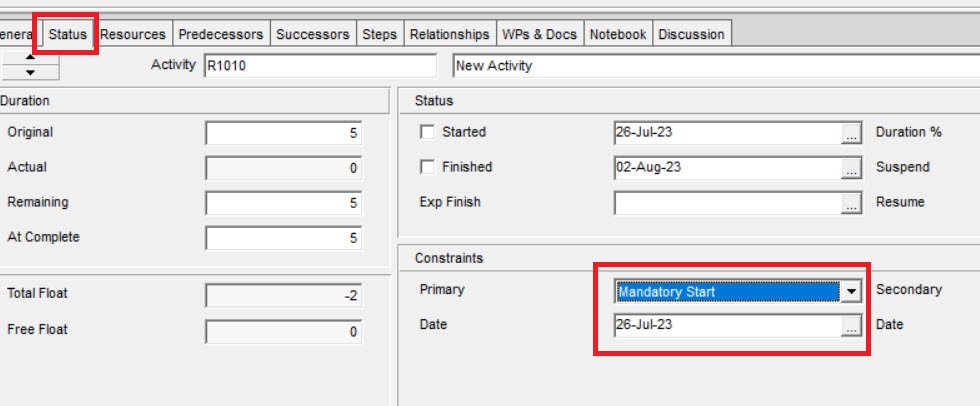
- Mandatory Start – This forces the early and late start dates of an activity or milestone to be the same as the constraint date, regardless of the schedule calculation logic.
- Mandatory Finish – This forces the early and late finish dates of an activity or milestone to be the same as the constraint date, regardless of the schedule calculation logic.
Soft Constraints
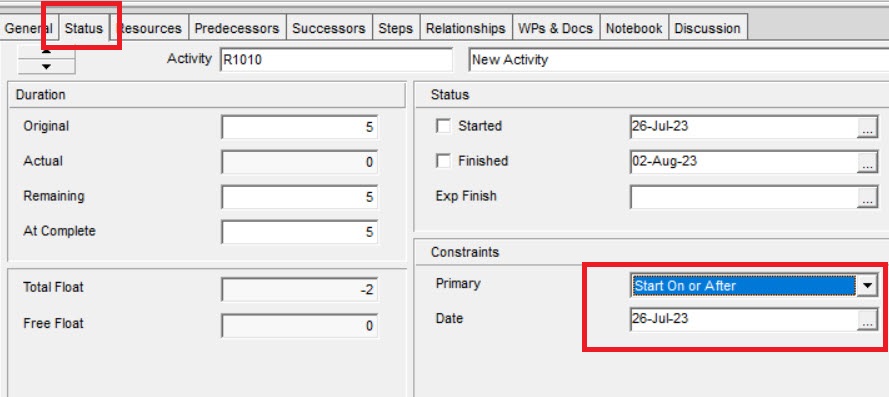
- Start On – This forces an activity or milestone to start on the constraint date, regardless of the schedule calculation logic.
- Start On or Before – This forces the activity or milestone to start no later than the constraint date.
- Start On or After – This sets the start date of the activity or activity milestone to be equal to or later than the constraint date.
- Finish On – This is used to force an activity, or milestone, to finish on the constraint date, regardless of the schedule calculation logic.
- Finish On or Before – This forces the activity or milestone to be completed by the constraint date.
- Finish On or After – This forces the earliest date the activity or milestone can be completed.
- As Late As Possible – This considers the free float of an activity or milestone and forces the activity or milestone to be postponed without affecting the start of the successor activity (depending on the size of the free float).
These nine types of constraints fall into two categories in terms of their ability to influence activity dates – Soft Constraints and Hard Constraints.
Soft constraints allow the date of an activity to move forward and backward and include Start On, Start On or After, Start On or Before, Finish On, Finish On or After, Finish On or Before, and As Late As Possible.
Example of Soft Constraint Implementation:
Activity C is given a soft constraint to Start On, on September 5 2023. However, due to the delay of the predecessor activity (for example, activity B), the start date for activity C has been shifted to September 10, 2023. In this example, the start date of activity C is not affected by the constraint, but constraints on the activity influence the total float activity C and its relationships.
A Hard Constraint is a constraint that does not allow the movement of the activity date. This includes Mandatory Start and Mandatory Finish.
Example of Hard Constraint Implementation:
Activity C was given a Mandatory Start hard constraint on September 5 2023. However, due to delays in predecessor activities (for example, activity B), the start date for Activity C, which should have been shifted, was “forced” to be maintained on September 5 2023, due to the hard constraint. In this example, the start date and total float are affected by hard constraints on the activity.