Float is a term that often appears in the Critical Path Method (CPM) in project scheduling.
In a simple definition, Float can be said as the buffer time between activities (free float) or activity delay time that has no impact on the total project duration (total float).
Free Float
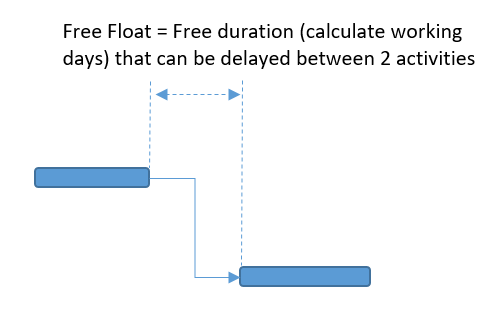
Free Float is the time of an activity that can be delay without delay early start or early finish date of successor activity (depending on relationship FS, SS, FF, SF).
Free Float is calculated from the Early Start or Early Finish of an activity to the Early Start or Early Finish of successor activities (depending on the relationship FS, SS, FF, SF).
What are the ideal number of free floats and total floats in a schedule?
According to DoD rules, the maximum number of floats should be no more than 44 business days.
Total Float
Total Float is the amount of time an activity can be delayed without delaying the overall project duration and is also called “float” or “slack”.
The Total Float is measured as the difference between the early start and late start dates (LS – ES) or late finish and early finish dates (LF – EF).
The Total Float is distributed as free Float in a series of activities (the most critical path of an activity) sequentially (calculated from the completion point of an activity to the completion of the project).
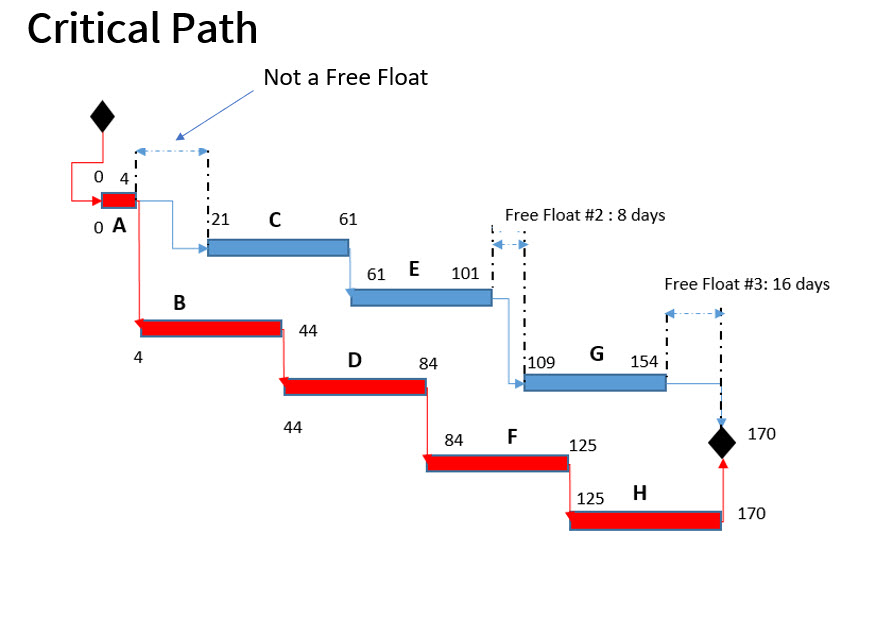
From the picture above, it can be concluded:
- Total Float Activity C : Free Float #2 + Free Float #3 = 24 days
- Total Float Activity E : Free Float #2 + Free Float #3 = 24 days
- Total Float Activity G : Free Float #3 = 16 days
- Total Float on critical activity is zero, as shown in the picture of a series of activities in red.
- Total Float A,B,D,F,H (critical activities): 0
Activities that have a total float of zero are usually activities that are on the critical path. However, not all activities on the critical path have a total float of zero.
What is a Negative Float?
A project with a negative Total Float can be said the project is behind schedule.
When the project has a constraint, for example, the project must be completed on a certain schedule, and if the project schedule turns out to be delayed, this can cause the total Float to be negative.
The negative value in Total Float represents the duration needed to catch up to finish on time.
What is the difference between Free Float and Lag?
Before discussing the differences, let’s first understand the meaning of each.
Lag is a certain time (duration) between two activities.
Example:
Activity B will start after completing activity A plus ten days waiting time (for some reason). So these ten days is a Lag that must be met before the start of activity B.
From the above understanding between Lag and Float, we can certainly understand the difference.
For example, there is a free float of 10 days between A and B; this means that activity A has a tolerance of 10 days of delay so that activity B is not late.
Meanwhile, in the 10-day Lag above, if activity A is late, the start of activity B is still calculated from the completion time of A plus ten days of Lag.
In the project schedule, we recommend using this Lag carefully. Don’t use Lag to replace activity.
According to the rules adopted from the DoD (Department of Defense), the use of this Lag should not be more than five working days.
Suppose you make a work schedule between 2 activities as follows:
- ABC Design.
- Built ABC.
Between the two activities above, you give a Lag time of 15 days for approval. If you refer to the DoD rules, this schedule is more than five days, so it can be said that it is not as recommended.
You can replace the Lag with Review and Approve Design activity so that the sequence becomes:
- ABC Design.
- Review and Approve Design ABC.
- Built ABC.
In addition to the above, the DoD recommended the use of Lag of not more than 5% of all activities.
- Earned Value Method: What is it and how to use it - December 24, 2023
- What is the Critical Path Method in Project Management - November 23, 2023
- What is Free Float, Total Float, and Lag in CPM - November 19, 2023


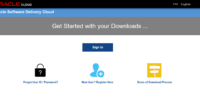
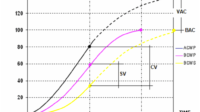


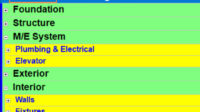
Thanks for this detail. It was helpful.
You’re welcome! I’m glad to know that the information provided was helpful to you.