There are specific activities in the project that do not produce a product but as support for other activities. Supporting task like this is called the Level of Effort (LOE).
Example of Level of effort activities includes employer meetings, project management tasks, supervision, maintenance of equipment, accounting work.
In scheduling planning, adding LOE activity makes almost no difference to the monitoring or control processes, which is why some planners almost never add LOE to their schedule.
On the other hand, if you want to make a schedule with full scope, you can add LOE, but be careful because this activity should not be considered a critical type of activity.
LOE never has its own duration because the LOE schedule depends on the schedule of other activities.
Also read how to create activity relationship in Primavera P6.
For you Primavera P6 users, you don’t need to worry when using LOE activities because there is a choice of LOE activity type when you add activities at Primavera. Primavera will adjust the LOE schedule and will never be put on a critical path.
In Primavera P6 when you add a new activity with Activity Type Level of Effort, if this activity has a Predecessor and a Successor, then after you reschedule the activity automatically has a Start Date that matches the Finish Predecessor date and the Finish date which adjusts to the Start Successor date.
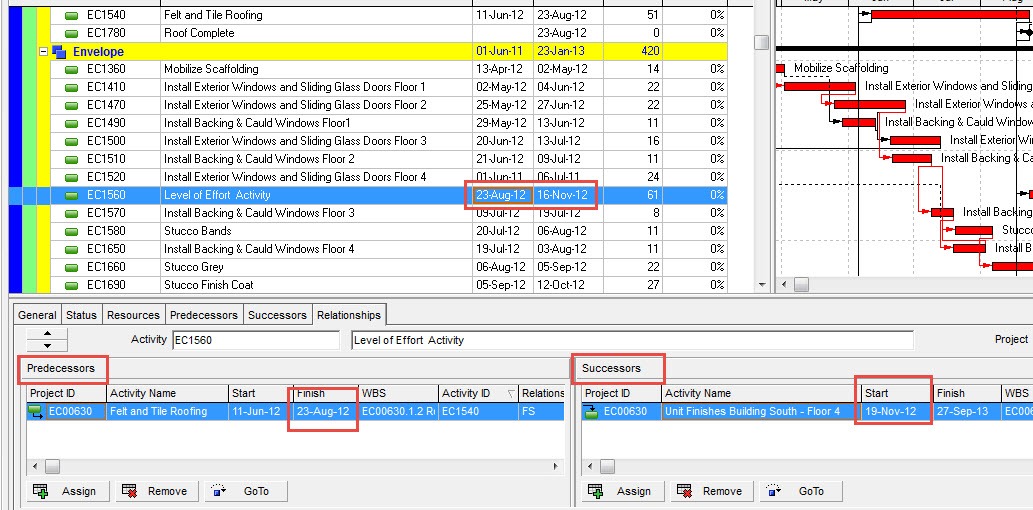
For the LOE (Level of Effort) activity to appear on the bar chart, you need to add a Level of Effort filter, as shown in the picture below.
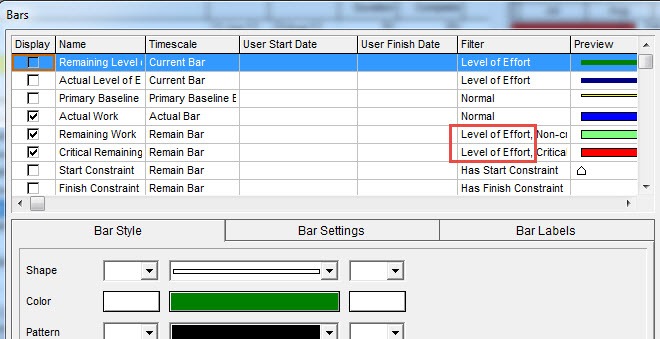
Adding LOE activities to other project management software including Microsoft Project (certain versions) needs its own way or tricks because by default there are no adjustments to the software.


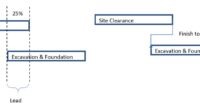

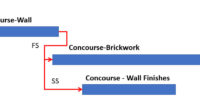


Good and useful…thanks
Thanks for the feedback! We’re glad you found the information useful.