Many software companies are gradually turning to cloud hosting and offering their programs as subscription services.
End users have many benefits: lower costs, automatic and frequent updates, and greater accessibility by accessing the program from any computer or tablet.
Oracle recently launched its cloud-based product: Oracle Primavera Cloud. Oracle Primavera Cloud, also known as OPC, is a 100% cloud-based, user-optimized project portfolio management (PPM) product that provides solutions for all stages of the project lifecycle.
In terms of project and schedule management, many companies using Primavera P6 Professional and Primavera P6 Enterprise are transitioning to Oracle Primavera Cloud.
As a PPM product, OPC provides all the same functionality as the Primavera P6, plus many additional workflows, such as task scheduling, risk management, and scope.
For Primavera P6 Users considering migrating project management processes to the cloud, here are 9 advantages of using Oracle Primavera Cloud:
1. Cost
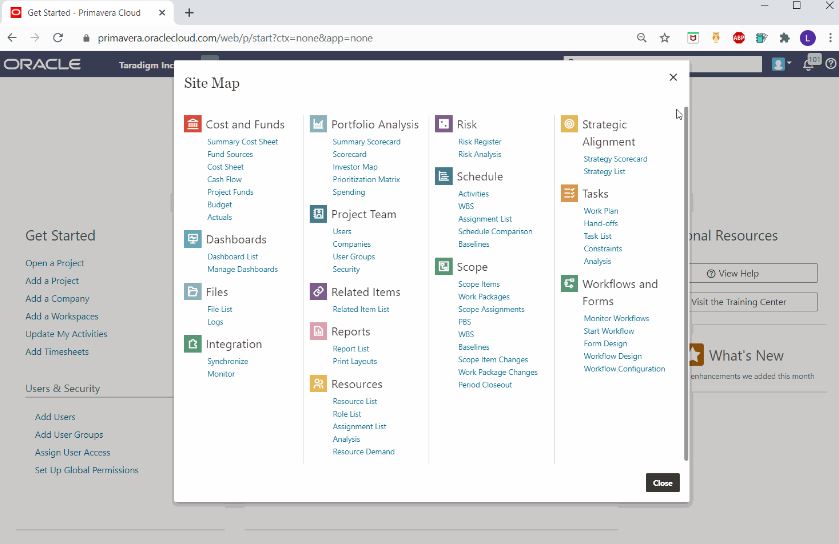
When considering which PPM product to choose, one of the most important factors is cost – especially if the product needs to be implemented across the business.
As a cost-effective alternative to Primavera P6 Professional, Oracle Primavera Cloud comes in various subscription plans, starting at $100 per month.
This service plan includes a minimum of five users (including support), so Oracle Primavera Cloud represents only about a third of the cost of the new Primavera P6.
As an alternative to Primavera P6 with all the same functionality, Oracle Primavera Cloud’s various licenses also allow you to pay only for the functions you need.
Suppose you need to purchase hundreds of Oracle Primavera Cloud subscriptions for your organization. In that case, you can rest assured that you are only paying for specific features that your team members need to use.
2. 100% CLOUD-BASED SOLUTION
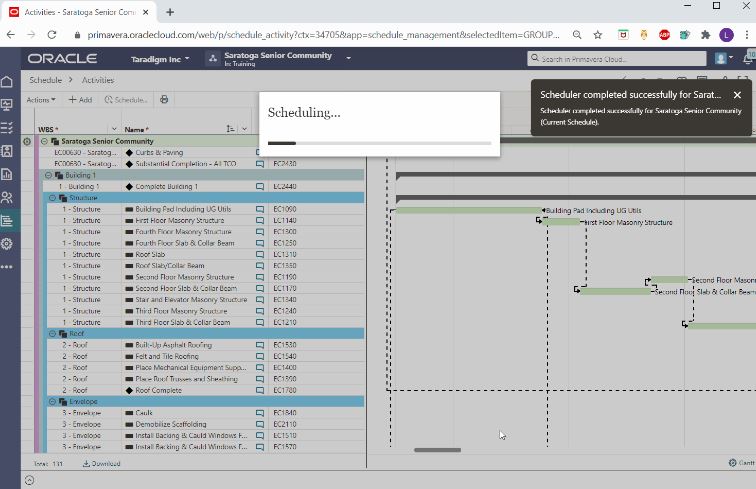
Oracle Primavera Cloud is an entirely web-based application with no software on the customer’s computer, making it a high-performance, scalable, and reliable system.
No need to waste time downloading and maintaining applications on your computer or worrying about losing information. The entire program is hosted in the cloud and will allow you to save time – and space on your computer.
Plus, being entirely in the cloud means your project, portfolio, and schedule data can be accessed anywhere at any time – via any computer, tablet, or mobile phone.
While Primavera P6 Professional is an application that can only be used on one computer simultaneously, Oracle Primavera Cloud allows you to view and work on your projects anywhere, anytime.
Also, read about stages of project scheduling using primavera P6.
3. SEVERAL SOLUTIONS WORK IN ONE PLACE
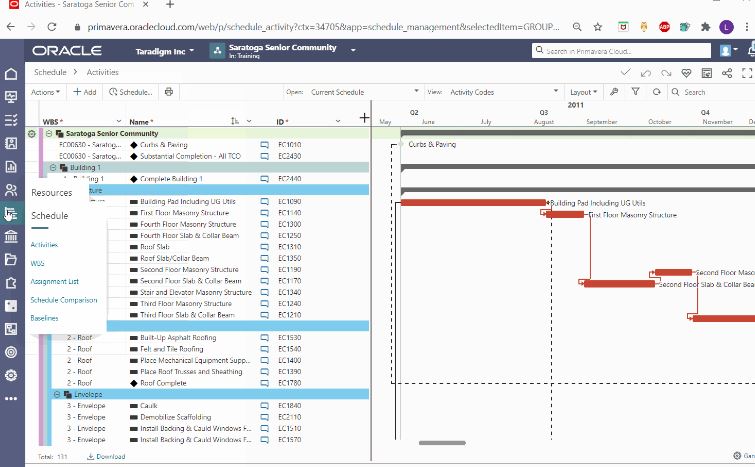
The platform features a variety of workflow solutions, including Primavera Schedule, Primavera Lean, Primavera Portfolio Management, and Primavera Progress.
Through these solutions, Oracle Primavera Cloud enables you to plan, schedule, and control projects, evaluate scenarios, load costs and manage resources, create and manage portfolio investments, break plan categories into tasks, and perform risk and scope management.
With Primavera P6 only, many other programs will be needed to perform all workflows integrated into the team. In Oracle Primavera Cloud, all of these capabilities are available on one platform.
Also, read about 18 Free and Premium Accounting Software for Business Today.
4. IMPROVING COMMUNICATION AND COOPERATION
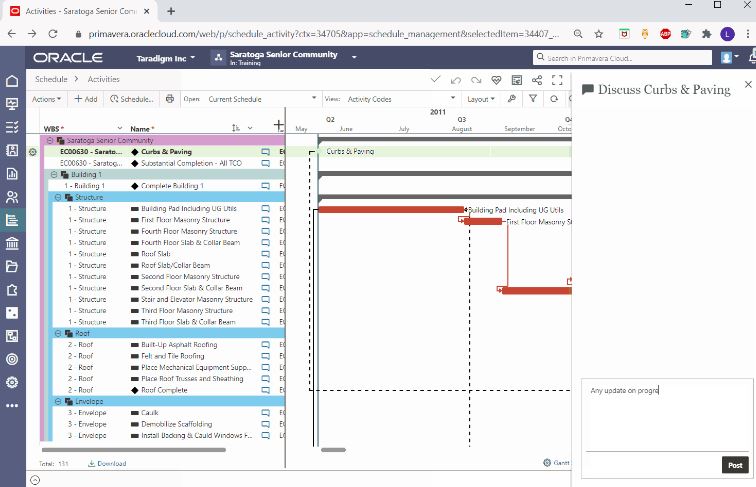
In Primavera P6 Professional, team members can only view projects if they are in the same database – and any changes must be manually reviewed.
In Oracle Primavera Cloud, you can easily send information to other users and notify team members of specific changes made to the schedule as they occur.
Oracle Primavera Cloud is built for collaboration and includes built-in team member applications for all types of team members, as well as the ability to create and send timesheets to communicate and collect progress levels from users.
With the Primavera P6 Professional, these capabilities are listed separately.
5. COMBINATION OF LEAN AND CRITICAL PATH (CPM) SCHEDULE METHODS
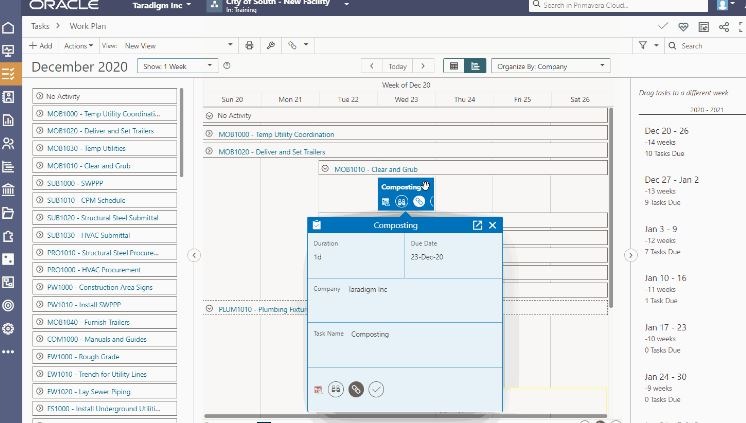
Primavera P6 only allows you to schedule using the Critical Path Method. In Oracle Primavera Cloud, you have access to the same Critical Path Method scheduling – but apart from that, the program also has a Jobs app incorporating lean scheduling methods. The Tasks app allows scheduled activities to be broken down into individual tasks and rearranged in a virtual timeline.
With the ability to use CPM and lean scheduling, Oracle Primavera Cloud helps ensure you can schedule your projects in the most efficient way possible.
6. MOBILE FUNCTIONS

In addition to the ease of accessing the Oracle Primavera Cloud-based platform from any computer or tablet, the program also has a mobile application.
This mobile app can be downloaded for free with a product license and allows you to access offline project data, announcements, and discussions.
While Primavera P6 Professional is a standalone desktop application, the Oracle Primavera Cloud mobile app integration lets you view project data on the go.
Communication and collaboration with your team can continue even when you’re not using a computer.
7. EASIER USER ACCESS
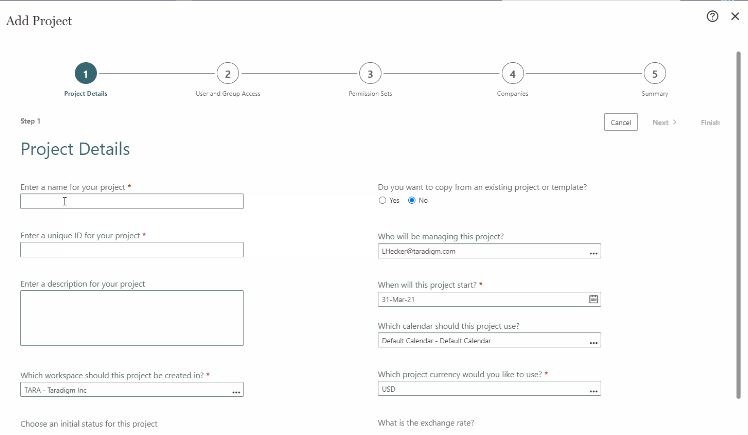
For those unfamiliar with the Primavera P6, the program layout can be a little tricky, and it often requires training sessions to understand where to access certain program features fully.
With Oracle Primavera Cloud, the layout has been simplified with clear instructions on adding projects, accessing activities, adding timesheets, and more from the homepage.
Plus, if you need extra help, OPC has a variety of accessible help menus, including a set of free training videos that will walk you through how to perform any function in the program.
8. SCENARIO (WHAT-IF SCHEDULE)
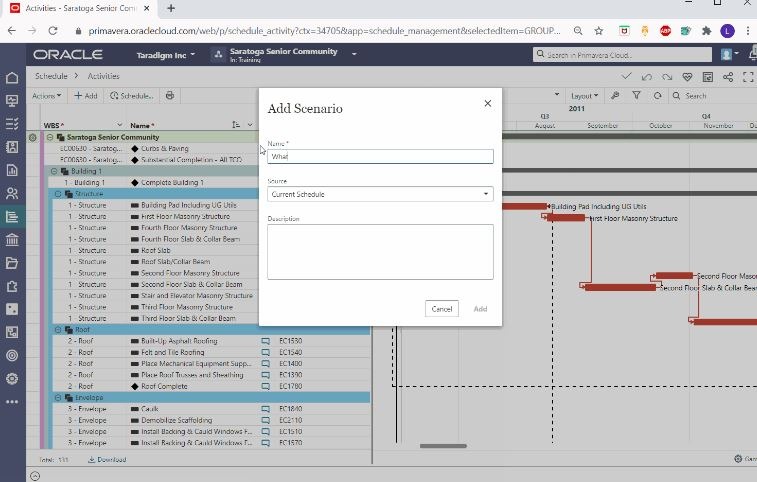
While working on a project, you may want to make some experimental changes to your schedule that you may not want to make permanently – for example, if you want to find other ways to avoid potential risks.
On the Primavera P6, there is no easy way to do this without making these changes directly to your main schedule, which could result in losing your original schedule data.
In Oracle Primavera Cloud, this issue was fixed with the inclusion of Scenarios.
Scripts are mock solutions that allow you to work with a different version of the project from your main project.
In the scenario version of the schedule, you can make all the changes you need; none of them will affect the original program.
Using scenarios, Oracle Primavera Cloud enables more discovery and experimentation in your projects, which can help reduce project runtime and avoid potential risks.
9. COMPARISON OF REPAIR SCHEDULE
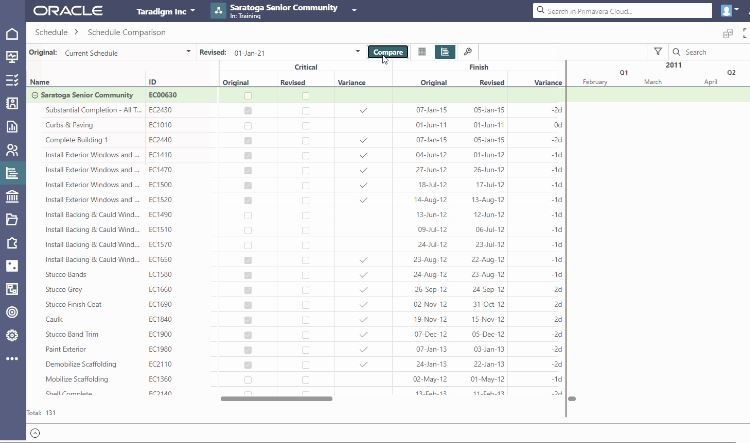
In Primavera P6 Professional, it is possible to perform schedule comparisons with the current schedule and any Baseline.
It can be helpful to compare how the original start and end dates match the current date to assess the cause of a particular delay.
In Oracle Primavera Cloud, this schedule comparison feature has been dramatically improved. Not only can you compare the current schedule with the created baseline, but you can also compare the two against the generated Scenario.
In addition, Oracle Primavera Cloud tracks the progress of your schedule from initial creation. Since project creation, you can also compare plans, Baselines, or Scenarios with any date and time.
With this added feature, you can now choose to compare a schedule like two months ago with today’s schedule without creating an additional Baseline.
Conclusion
Oracle Primavera Cloud is the perfect solution for companies transitioning their project management process from an application-based to a cloud-based program.
Oracle Primavera Cloud has all the same features as the Primavera P6 Professional and includes a number of additional features at a significantly lower cost.
This feature is suitable for projects implementing primavera tools on teams in various divisions (not individuals).






