If you want to speed up the completion of the project schedule, you can add constraint to the Project.
For example, in the previous example (see also how to schedule a project in Primavera), the Project will be completed on 7 Nov 2023 05:00 PM. Company management wants to speed up the Schedule to 20 Oct 2023 05:00 PM.
Constraint on Project
To create an accelerated schedule, you need to first create a constraint on the Project (Assign Constraint), as follows:
- Open the Project, go to the Dates tab.
- Enter the desired project completion date in the Must Finish By column.
- Enter the date 20 Oct 2023 05:00 PM.
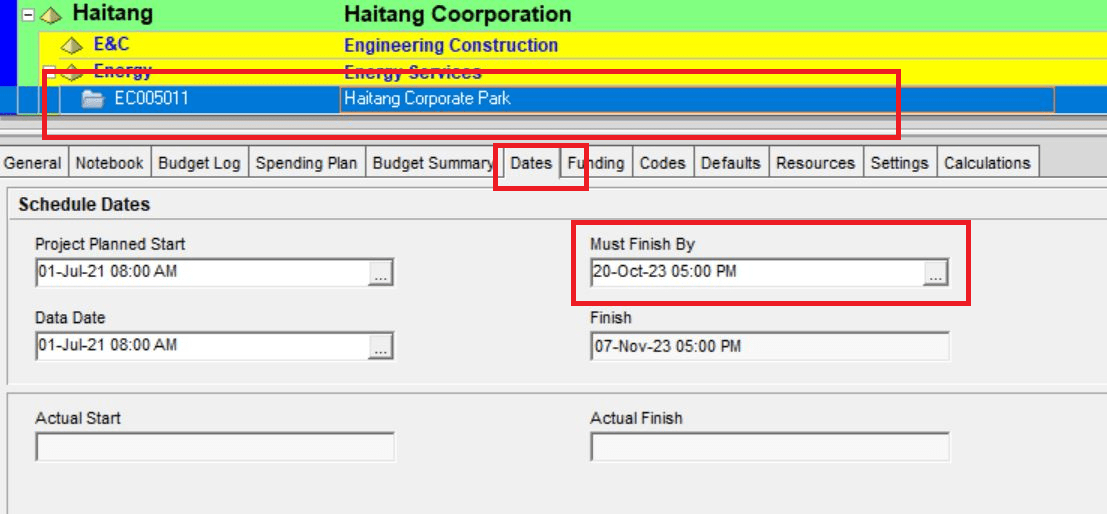
- Next, do the project schedule by going to the Activities page. Go to Tools menu -> Schedule….
- Do Schedule project as before (How to schedule Project).
- Seen in the Total Float column, the value becomes -12 for Project. This means that you need to speed up the overall project schedule to 12 days earlier to reach project completion on 20 Oct 2023 at 05:00 PM.

To speed up your Project, you can do the following:
- Reducing the duration of critical activities.
- Accelerate the start of critical activities.
- Change the sequence of jobs.
- etc.
In the example above, we will focus on activities with a total float of -12 to speed up project completion.
Do the following to speed up the schedule:
- Reduce work duration with Activity ID HP1000 Design Building Addition from 48 to 45 days.
- Add -7 days lag on Successor HP1000, namely HP1030 Review and Approve Designs.
- Reduced HP1160 Review Technical Data on Heat Pumps duration from 21 days to 19 days.

- Now do Schedule again, go to Tools-> Schedule… (F9) menu.
- Now, the Total Float for critical activities has returned to 0. This means that your Schedule is appropriate to achieve the project completion target on 20 Oct 2023 05:00 PM.

Constraints on Activity
In addition to adding constraint to the project, you can also add constraint(s) at the activity level.
The function of a constraint on activity is to create a limitation on the schedule of one activity that can affect the limitation of the schedule of other activities.
Start On or After
This constraint will cause an activity to start on or after a certain date which is entered in the constraint date column.
The following is an example of changing the schedule of activity and project before and after being given the Start On or After constraint:
Activity date before being constrained ( HP1790 ):
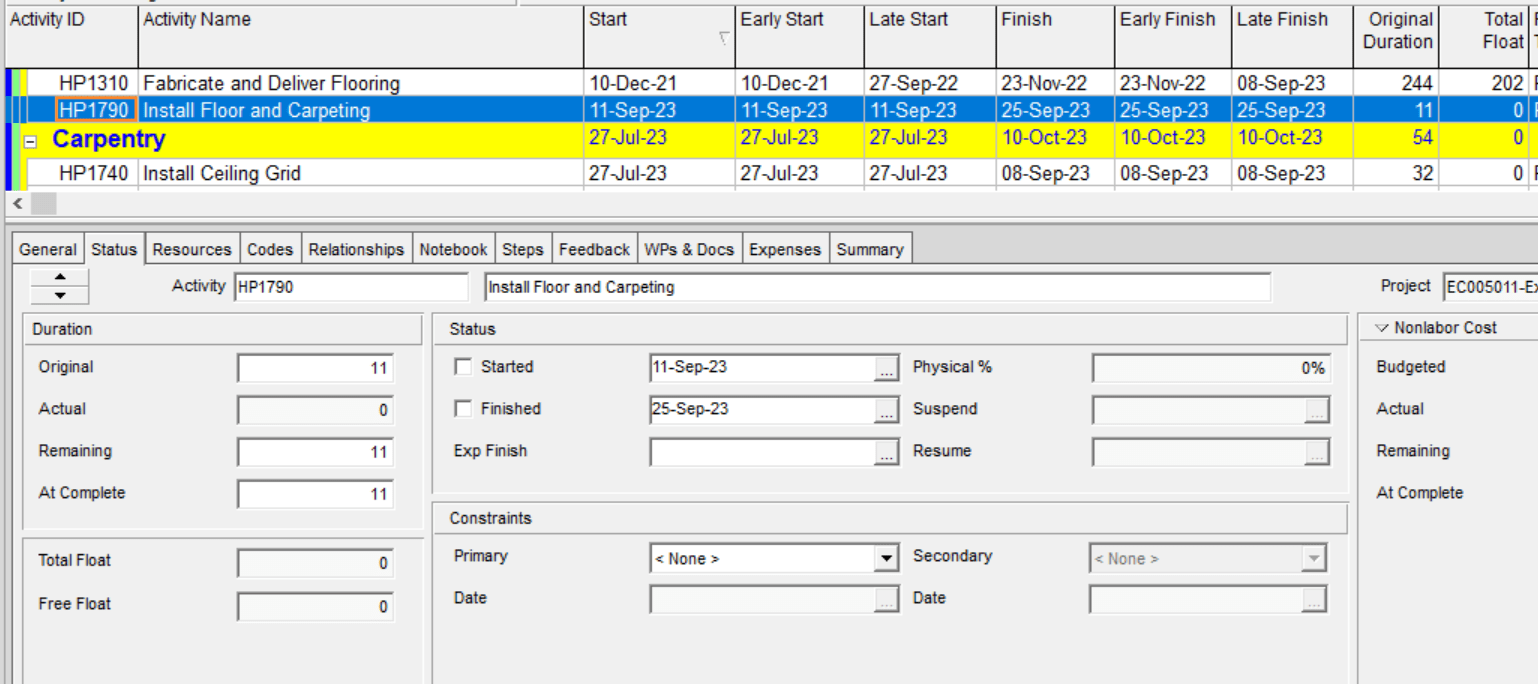
Relation before being constrained:
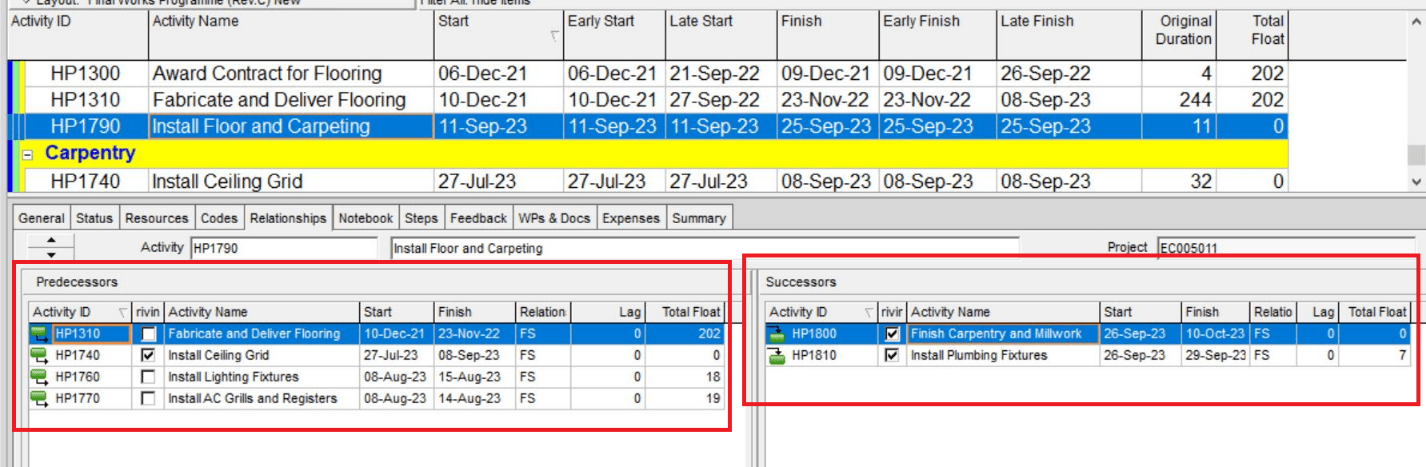
Activity HP1790 is constrained (before scheduling [F9]):
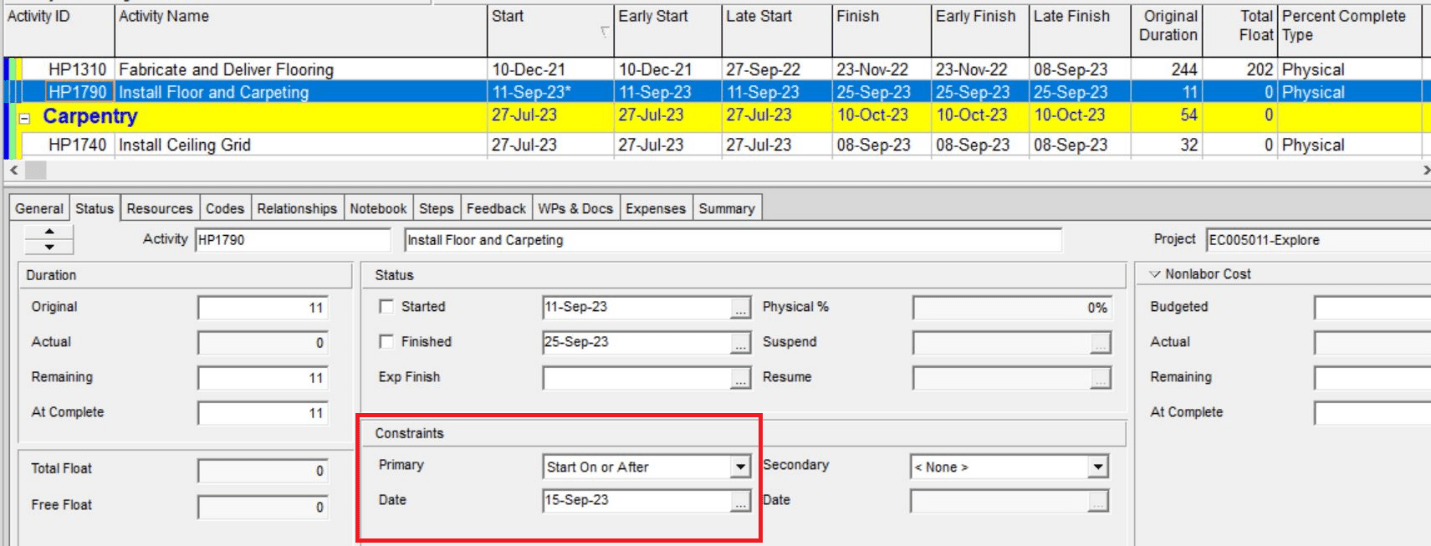
HP1790 activity given the constraint date Start On or After 15 Sep 2023 (after scheduling [F9]).

Date and Total Float changed on activity:
- Start (from 11 Sep 23 to 15 Sep 23)
- Early Start (from 11 Sep 23 to 15 Sep 23)
- Finish (from 25 Sep 23 to 29 Sep 23)
- Early Finish (from 25 Sep 23 to 29 Sep 23)
- Total Float (from 0 to -4)
- Date and Float on Successor activities

If the constraint date is greater than the Start date, setting the Start On or After constraint will affect the Start date of the activity as well as the successor activity and subsequent relations (no effect on predecessor or previous activities).
You can see other constraints and explanations in the following table:
| Constraint | Start On or After | Start On or Before | Finish On of After | Finish On of Before |
| Description | Affects early dates (start and finish). | Affects late dates (start and finish). and may decrease total float. | Affects early dates (start and finish). | Affects late dates (start and finish). and may decrease total float. |
| Early Start | Affect | Not Affect | Affect | Not Affect |
| Late Start | Not Affect | Affect | Not Affect | Affect |
| Early Finish | Affect | Not Affect | Affect | Not Affect |
| Late Finish | Not Affect | Affect | Not Affect | Affect |
| Total Float | May Change | May Change | May Change | May Change |
| Successor | May Affect | May Affect | May Affect | May Affect |
| Predecessor | May Affect | May Affect | May Affect | May Affect |
| Constraint | Start On | Finish On | Mandatory Start | Mandatory Finish | As Late As Possible |
| Description | Can delay an activity’s early start or move forward an activity’s late start. | Can delay an activity’s early finish or move forward an activity’s late finish. | Imposes the early and late start dates you choose. A mandatory early start date could affect the late dates for all activities that lead to the constrained activity and all early dates for the activities that lead from the constrained activity. | Imposes the early and late finish dates you choose. This constraint affects the late dates for all activities that lead to the constrained activity and all early dates for the activities that lead from the constrained activity. | Imposes a restriction on an activity with positive float to allow it to start as late as possible without delaying its successors. When calculating a schedule, Primavera sets the activity’s early dates as late as possible without affecting successor activities. |
| Early Start | May Affect | May Affect | May Affect | May Affect | Affect |
| Late Start | May Affect | May Affect | May Affect | May Affect | Not Affect |
| Early Finish | May Affect | May Affect | May Affect | May Affect | Affect |
| Late Finish | May Affect | May Affect | May Affect | May Affect | Not Affect |
| Total Float | May Change | May Change | May Change | May Change | May Change |
| Successor | May Affect | May Affect | May Affect | May Affect | Not Affect |
| Predecessor | May Affect | May Affect | May Affect | May Affect | Not Affect |
Best Practice Activity Constraint
DoD recommends that the constraints used do not exceed 5% of the total activity in the project schedule. If you are must use the constraints, it is recommended to use constraints on milestones. So, add a milestone to create a constraint on the activity.






