So far, the data on your activities have reached the point where they are connected to one another with relationships. (see also how to add activity relationships in Primavera).
You can see the data we input on the bar chart below;
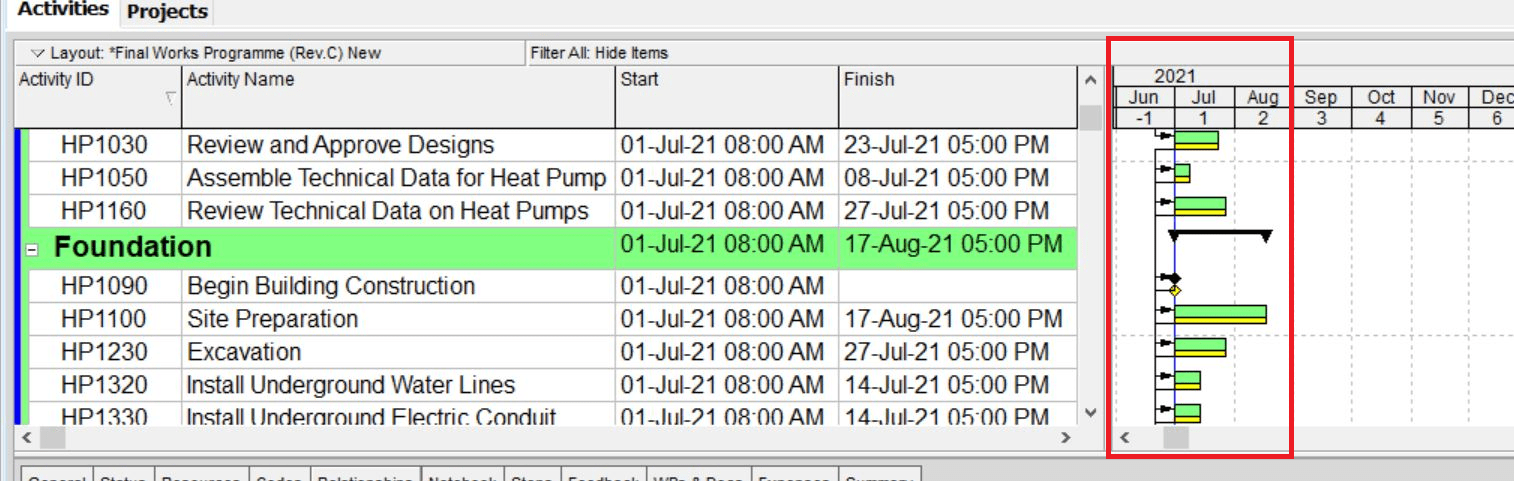
As shown in the bar chart above, the activities have not been calculated sequentially by Primavera. These data only describe duration and relationships between activities and do not follow a sequential logic according to the relationships.
Primavera scheduling is required to create a sequential logical data relationship between activities.
Before scheduling, in this example, make sure the Data Date and Project Planned Start in the Schedule Dates section are filled in on July 1, 2021, at 08.00 AM.
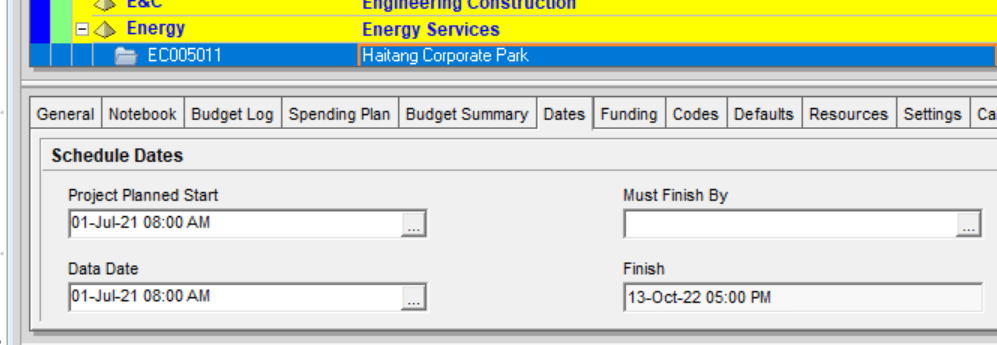
To schedule, follow these steps:
- Go to the activity page after opening the project to schedule, by access menu Project -> Activities.
- Go to the Tools menu -> Schedule…

- Before scheduling, you can select the scheduling criteria by clicking the Options…

For now, you can leave the Schedule criteria by default:

- Or, if needed, you can change the criteria for critical activities such as the options in the picture above (Total Float less than or equal to [0], or Longest Path).
- Click the Close button to return to the Schedule page.
- On the Schedule page, click the Schedule button to schedule. You can also include a Log file as in the image below. Save the log file in the location of your computer.

Result:
Project duration: 604 days.
Project completed on November 7, 2023, at 05:00 PM.

Logfile display:
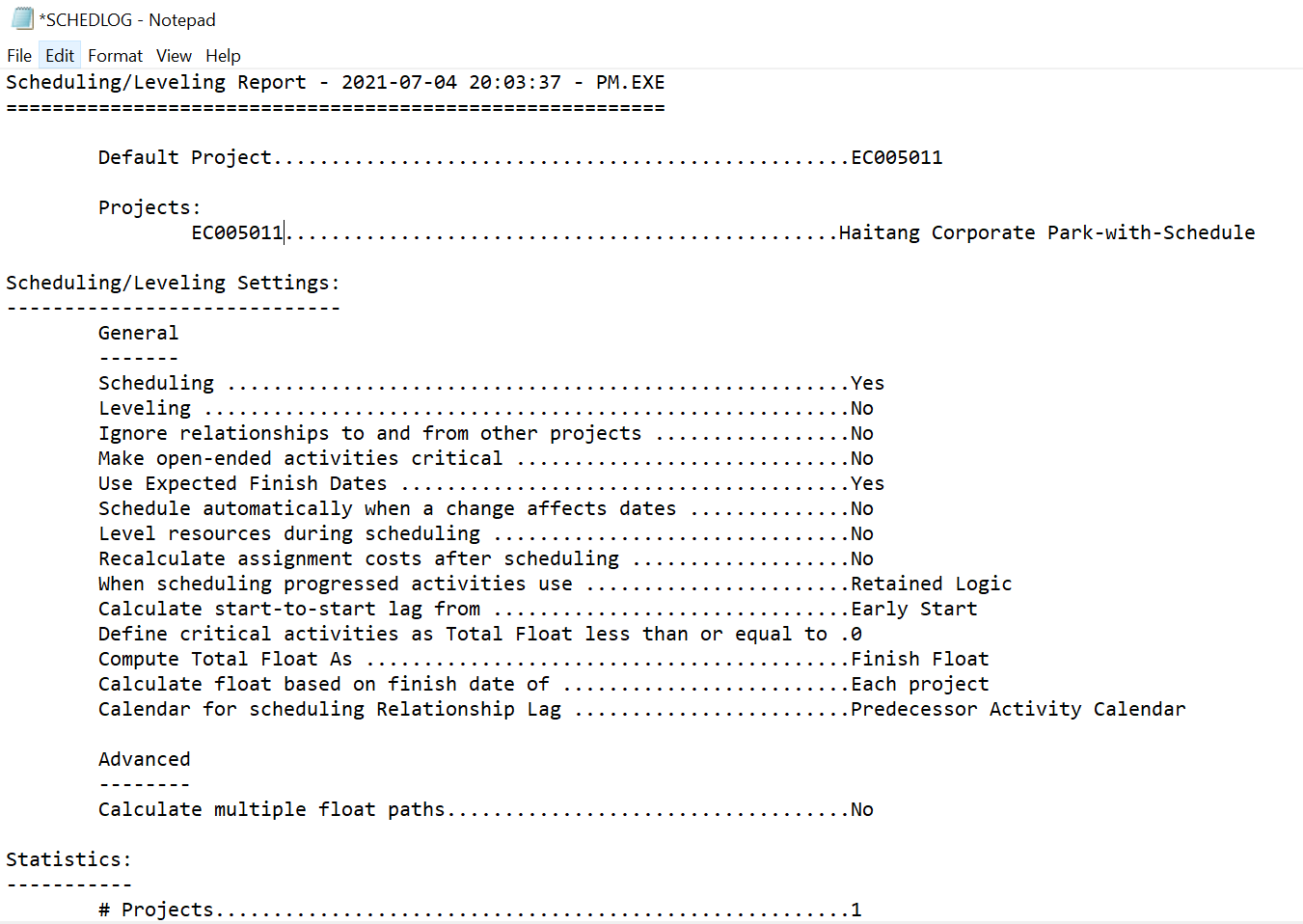
In this log, you can check:
- How many activities.
- How many activities have been started (in progress).
- How many activities have been completed (completed).
- How many activities do not have a predecessor or successor.
- How many activities with constraints.
- What are the critical activities.
- Etc.

Also, read how to create constraints in Primavera, how to create activity codes in Primavera.






